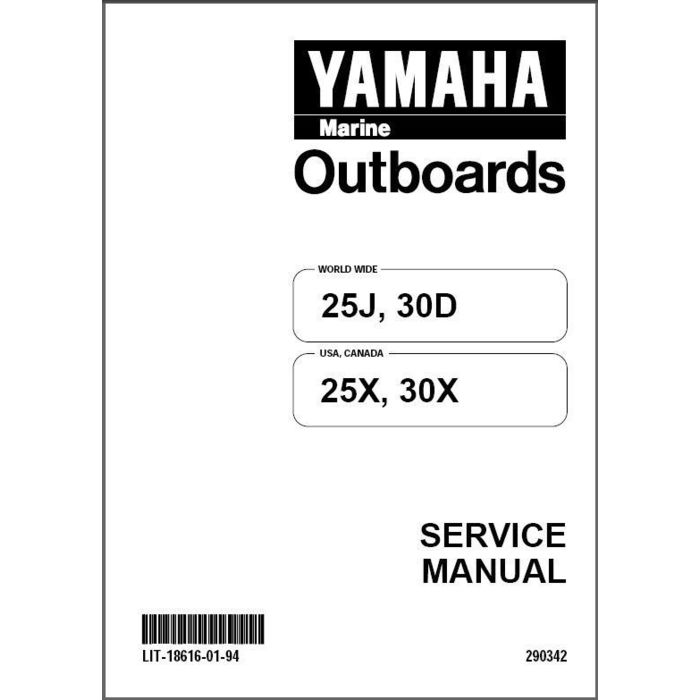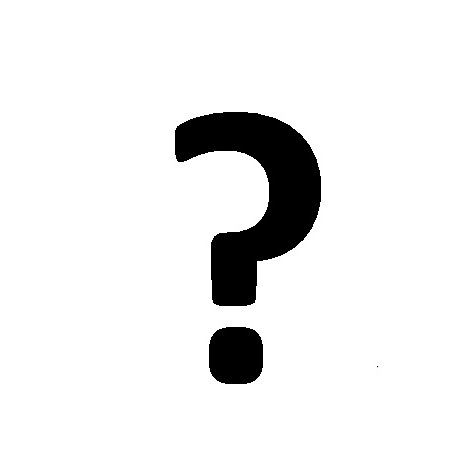MACROMEDIA COLDFUSION MX 7.0.2-USING COLDFUSION MX WITH FLEX 2 manuels
Manuels d'utilisation et guides de l'utilisateur pour Logiciel MACROMEDIA COLDFUSION MX 7.0.2-USING COLDFUSION MX WITH FLEX 2.
Nous fournissons des manuels en pdf 1 MACROMEDIA COLDFUSION MX 7.0.2-USING COLDFUSION MX WITH FLEX 2 à télécharger gratuitement par type de document : Guide de l'utilisateur

Macromedia COLDFUSION MX 7.0.2-USING COLDFUSION MX WITH FLEX 2 Guide de l'utilisateur (256 pages)
marque: Macromedia | Catégorie: Logiciel | Taille: 3.80 MB |

Table des matières
Contents
3
Console view
45
Code editor
45
Flex Basics
51
Data model
54
Application
71
Services
75
Components
77
Chart types
79
Bar charts
80
Line charts
82
Pie charts
83
Plot charts
84
Using MXML
85
(JavaScript)
92
5. Click Finish
102
Save the file
126
■ Left: 90
130
■ Right: 60
130
■ To p: 90
130
■ Bottom: 190
130
Effect Anchors
133
Use List-based
135
Form Controls
135
■ ID: btnConvert
145
ActionScript
148
Use Behaviors
151
■ Y: 100
155
Use View States
159
Flex Application
163
5. Save the file
177
7. Click Finish
178
■ Width: 275
179
■ Height: 150
179
Set a breakpoint
200
Watch a variable
202
Use Web Services
205
■ ID: dgTopPosts
209
■ Width: 400
209
Before you begin
220
Create variables
223
Send notes
224
Java adapter
227
methods:
241
Gateway Adapter
243
 MACROMEDIA DREAMWEAVER 8-DREAMWEAVER API Specifications,
692 pages
MACROMEDIA DREAMWEAVER 8-DREAMWEAVER API Specifications,
692 pages
 Succeed Training Using Macromedia Contribute 3,
37 pages
Succeed Training Using Macromedia Contribute 3,
37 pages
 Online Help [en] ,
44 pages
Online Help [en] ,
44 pages
 MACROMEDIA DREAMWEAVER MX 2004-USING DREAMWEAVER Specifications,
75 pages
MACROMEDIA DREAMWEAVER MX 2004-USING DREAMWEAVER Specifications,
75 pages
 Flash Key Concepts - openeye,
21 pages
Flash Key Concepts - openeye,
21 pages
 Online Help,
63 pages
Online Help,
63 pages
 MACROMEDIA COLDFUSION 5-CFML Installation guide,
44 pages
MACROMEDIA COLDFUSION 5-CFML Installation guide,
44 pages
 Basic Web Page Authoring with Dreamweaver 8,
17 pages
Basic Web Page Authoring with Dreamweaver 8,
17 pages
 Using Director MX 2004 behaviors,
24 pages
Using Director MX 2004 behaviors,
24 pages
 Customizing Macromedia Dreamweaver MX,
28 pages
Customizing Macromedia Dreamweaver MX,
28 pages
 MACROMEDIA COLFUSION MX 7-CFML User guide,
56 pages
MACROMEDIA COLFUSION MX 7-CFML User guide,
56 pages
 MACROMEDIA CONTRIBUTE 3-DEPLOYING CONTRIBUTE User`s guide,
142 pages
MACROMEDIA CONTRIBUTE 3-DEPLOYING CONTRIBUTE User`s guide,
142 pages
 Introduction to Dreamweaver 8,
7 pages
Introduction to Dreamweaver 8,
7 pages
 MULTIMEDIA DESIGN,
83 pages
MULTIMEDIA DESIGN,
83 pages
 In this lesson, you learn about the Dreamweaver 8 [en] [it] ,
38 pages
In this lesson, you learn about the Dreamweaver 8 [en] [it] ,
38 pages
 DIRECTOR®MX [en] ,
84 pages
DIRECTOR®MX [en] ,
84 pages
 MACROMEDIA COLDFUSION MX 61-CFML System information,
152 pages
MACROMEDIA COLDFUSION MX 61-CFML System information,
152 pages
 Using Flash Remoting MX and .NET to Create Dynamic,
17 pages
Using Flash Remoting MX and .NET to Create Dynamic,
17 pages
 MACROMEDIA FIREWORKS 8-EXTENDING FIREWORKS Specifications,
35 pages
MACROMEDIA FIREWORKS 8-EXTENDING FIREWORKS Specifications,
35 pages
 Macromedia Dreamweaver 8 Getting Started -Basic Web,
13 pages
Macromedia Dreamweaver 8 Getting Started -Basic Web,
13 pages
MACROMEDIA appareils